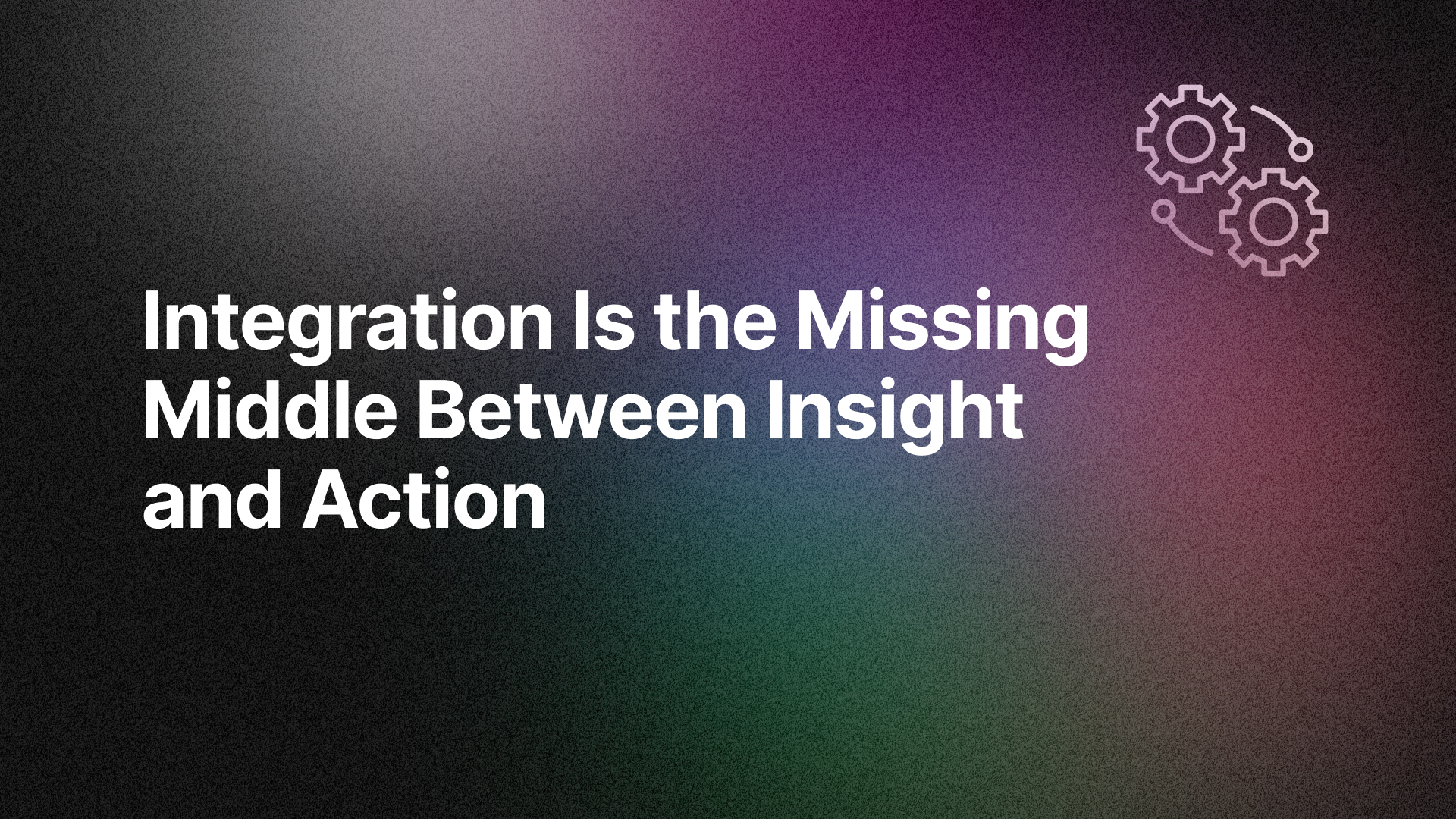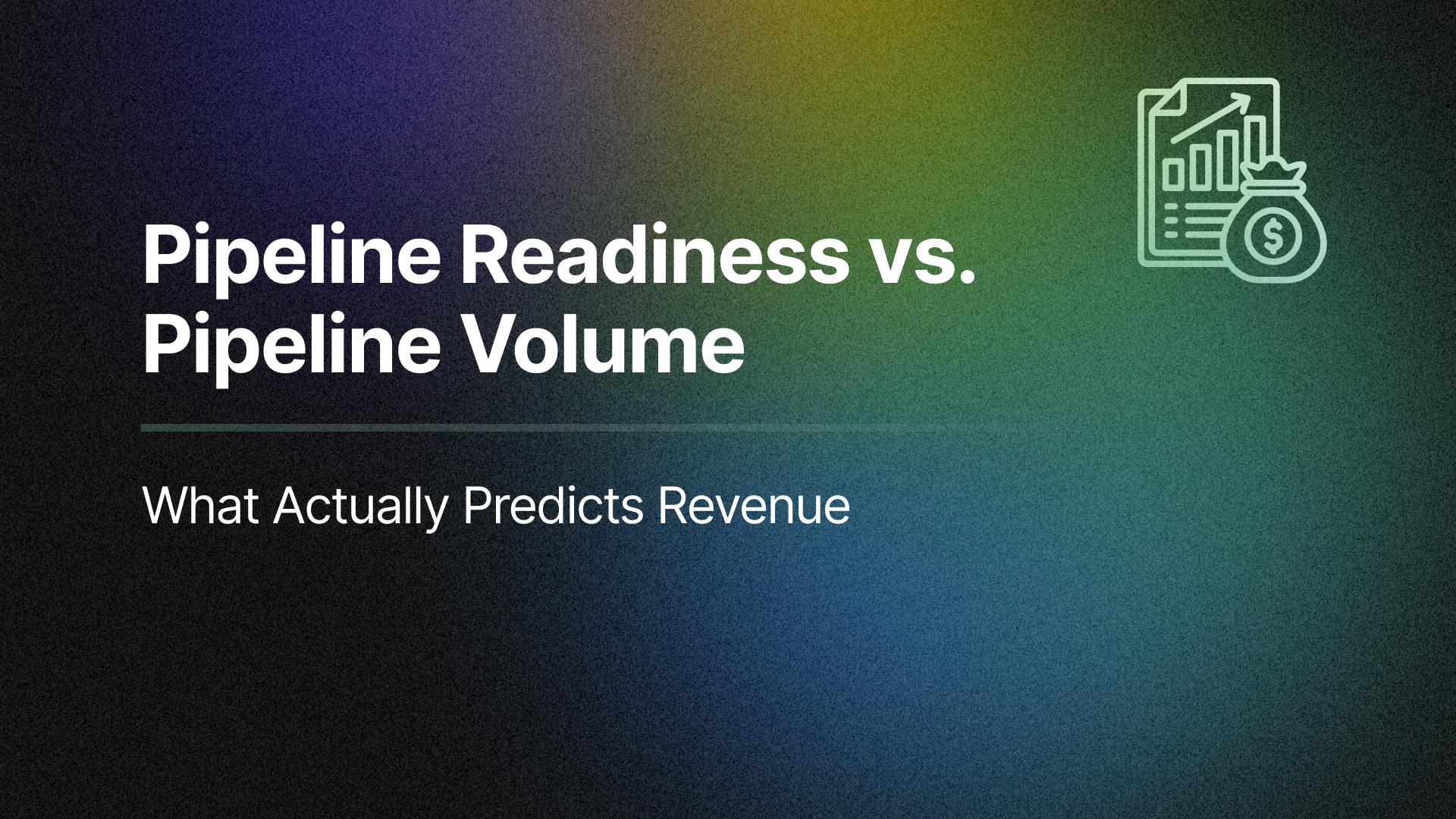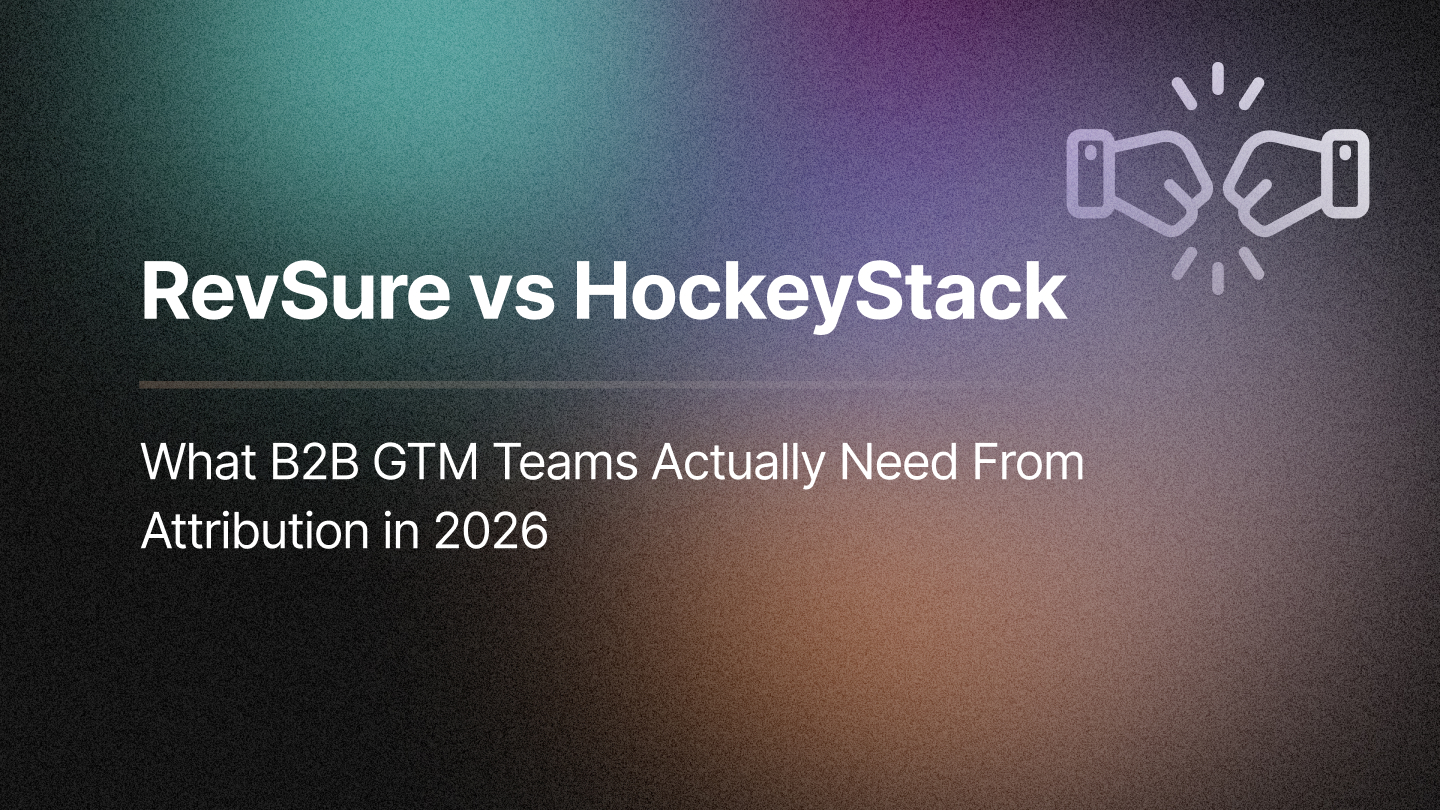As digital marketing grows more complex, tracking the performance of your campaigns has become a top priority for marketers. One of the most reliable ways to measure success is by using UTM parameters—small but mighty tags that you can add to your URLs to track where your traffic is coming from.
Despite the rise of cookies and other tracking technologies, UTM parameters remain essential for accurately monitoring campaign performance. In this blog, we’ll dive into why UTMs are still relevant in 2024, how to set them up correctly, and common mistakes to avoid.
Why UTM Parameters Are Still Relevant in 2024
You might think that with advances in digital tracking, UTM parameters are no longer necessary. But the reality is that these simple tags continue to play a vital role in campaign tracking. While cookies and server-side tracking help you understand user behavior, UTMs allow you to track specific details about how users arrive at your site. They give you granular insights into the performance of your marketing efforts by identifying the source, medium, and campaign that drove traffic.
In a world where marketing spans multiple platforms—Google Ads, LinkedIn, Meta, and more—UTMs provide a consistent and reliable method for tracking performance across channels. Whether you’re running an email campaign or paid social ads, properly implemented UTMs ensure you have clear visibility into what’s working and what’s not.
Step-by-Step UTM Setup for Maximum Accuracy
Setting up UTM parameters is straightforward, but it’s critical to do it correctly to avoid data discrepancies. Here’s a step-by-step guide to ensure you’re tracking your campaigns accurately:
Step 1: Define Your Campaign Parameters
UTMs consist of five key parameters: source (e.g., Google, LinkedIn), medium (e.g., email, CPC), campaign name, content, and term (keywords). Always standardize how you name these to avoid inconsistencies that can muddy your data.
Step 2: Use a UTM Builder
Manual entry of UTM parameters can lead to errors, like typos or inconsistencies in naming conventions. To avoid this, use a UTM builder tool like Google’s Campaign URL Builder to ensure accuracy across the board.
Step 3: Automate UTM Creation
Many platforms, including HubSpot and Salesforce, offer automation options for UTM parameter creation. This ensures that every campaign URL is tagged consistently, reducing the risk of human error.
Step 4: Implement Across Platforms
Ensure your UTM parameters are used consistently across all marketing channels, whether it’s in email campaigns, paid ads, or social media posts. Consistency is key to getting the most accurate data.
Avoid Common UTM Pitfalls
Even seasoned marketers can fall into common UTM traps that can skew campaign data. Here are the top pitfalls to watch out for:
- Outdated or Misspelled Parameters: A simple typo can lead to data discrepancies. For example, tagging a campaign as "LinkedIn" in one instance and "LinkedIn" in another creates two different data streams.
- Overwriting by Platforms: Some marketing automation tools, like HubSpot or Pardot, can overwrite UTM parameters. Always double-check that your UTM tags remain intact, especially when passing data between multiple platforms.
- Cookie Confusion: While UTM parameters are supposed to track specific sessions, persistent cookies can sometimes attribute traffic incorrectly. This is why it’s essential to validate your tracking methods regularly.
By avoiding these common mistakes, you’ll ensure that your UTM parameters provide reliable and actionable insights into your marketing campaigns.
Why RevSure is the Most Comprehensive Solution for Lead Tracking
RevSure’s platform tracks leads across all digital touchpoints—whether it’s ad platforms, chat tools, or CRMs—providing you with complete visibility into your lead’s journey, no matter where it begins. From the moment a lead clicks an ad to when they engage in your CRM, RevSure ensures that no touchpoint goes untracked.
- End-to-End UTM Tracking: Seamlessly connects marketing efforts using UTM parameters and network IDs like Google’s GCLID.
- Referrer Data: Captures traffic origins, even without UTM parameters, to ensure accurate tracking.
- Pixel-Based Tracking: Monitors every visitor interaction, even on non-branded domains.
- Entity Resolution Framework: Merges and deduplicates lead, account, and campaign data across platforms.
- Supports Cookie-Based & Cookie-Less Tracking: First-party tracking pixel and CNAME setup minimize tracking issues, even without cookies.
- Server-Side Tracking: Ensures data capture even when JavaScript is blocked by sending user events from your backend.
- Privacy-Compliant Fingerprinting: Tracks anonymous visitors with data like IP address, location, and device details.
- Unified View of Online & Offline Engagements: Consolidates both digital and offline touchpoints, including webinars and events.
- Customizable Traffic Classifications: Offers detailed insights by allowing customizable lead data segmentation.
Conclusion
UTM parameters are an essential tool in every marketer’s toolkit. Whether you’re managing a multi-channel campaign or simply tracking the success of a single ad, properly implemented UTMs give you the granular insights you need to measure and optimize performance. By following best practices for UTM setup and avoiding common pitfalls, you’ll be well-equipped to track campaign success like a pro in 2024 and beyond.
If you’re looking to optimize your marketing strategies and drive measurable results, our ebook, "Marketing Attribution & Optimization: Best Practices for B2B Mid-Market and Enterprise," is exactly what you need. Whether you're beginning your attribution journey or fine-tuning advanced methods, this ebook offers actionable insights to help you achieve data-driven marketing success.
Download Now and start implementing the most effective strategies for attribution, personalization, and optimization today!
-p-2600.jpeg)
Related Blogs