
With real-time tracking and predictive attribution, you no longer need to wait until the end of the quarter or a campaign to take action. In fact, only about 30% of your paid campaigns are typically productive, making it crucial to refine and reallocate your spend as soon as possible to maximize impact.
This guide will walk you through how to effectively leverage RevSure's DGE View to monitor, analyze, and improve your demand generation strategies.
Step 1: Review Google Ads Campaign Performance
Start by navigating to the Google Ads Campaign Performance section. This dashboard provides a detailed view of how each Google Ads campaign is performing. We provide a full-funnel impact analysis across TOFU (Top of the Funnel), MOFU (Middle of the Funnel), and BOFU (Bottom of the Funnel), allowing you to understand how your campaigns are performing at every stage. Our AI-powered predictions offer a forward-looking view, not just for MTD (Month-to-Date), YTD (Year-to-Date), or QTD (Quarter-to-Date) metrics, but for the future potential of your marketing efforts.

Since we know marketing takes time to show results, having this forward-looking perspective is essential for making informed decisions. Additionally, we track the momentum and quality of your leads, accounts, and opportunities, which are factored into our AI recommendations to help you optimize your campaigns for maximum impact.
Step 2: Analyze Full Funnel Impact
Beyond surface-level campaign metrics, the DGE View allows you to track the Full Funnel Impact of each campaign. This includes:
- Generated pipeline
- Projected pipeline value (AI-based RevSure Differentiator)
- Conversion rates lead to an opportunity to deal
This holistic view ensures that you're not just looking at clicks or leads, but at how well your campaigns are driving pipeline generation and bookings.
Step 3: Leverage AI-Powered Recommendations
RevSure’s AI engine provides smart recommendations to help you decide where to focus your efforts:
- Increase or reduce budget: Based on campaign performance, AI insights suggest whether to scale up or wind down investments in specific campaigns.
- Stop underperforming campaigns: If a campaign is unlikely to meet its goals, RevSure will recommend halting it, helping you reallocate resources more efficiently.

Step 4: Monitor Projected Pipeline Value
You can also view the AI-powered Projected Pipeline Value by campaign. This feature estimates how much pipeline each campaign is expected to generate, helping you prioritize high-impact initiatives and make informed decisions on resource allocation.

Step 5: Drill Down into Campaign Details
For more granular analysis, you can drill down into each campaign to evaluate:
- Generated pipeline vs. projected pipeline: Compare what’s already been achieved with what’s forecasted, keeping an eye on key trends.
- ROI analysis: Understand the return on investment for each campaign.
- Lead and account insights: Get detailed data on the leads, accounts, and opportunities generated by the campaign.

Step 6: Explore the Journey Timeline
To get an in-depth view of how a specific opportunity was influenced by your campaigns, use the Journey Timeline feature. This timeline shows all touchpoints an opportunity has encountered, helping you understand the role of your Google Ads and other campaign activities in driving engagement and progression.

Step 7: Monitor Performance Trends
Stay on top of performance by continuously monitoring campaign trends. RevSure allows you to track:
- Generated booking value: How much actual revenue your campaigns have brought in.
- Projected booking value: The expected revenue based on current performance trends.

Step 8: Use Cohort Intelligence by Campaign
The DGE View’s Cohort Intelligence feature helps you compare campaign effectiveness over time. Filter by cohorts to analyze performance based on:
- Campaign source system
- Campaign type (e.g., search, display, social)
- Budget
- Target audience
These filters provide flexibility to focus on what matters most to your business strategy.

Step 9: Select the Right Attribution Models
Customize how you measure success by choosing different attribution models that suit your business needs. Whether you're doing opportunity attribution by account, primary contact, or across all touchpoints, RevSure ensures that you are analyzing campaigns in the most relevant way. Attribution models supported include:
- AI-based (RevSure Probabilistic AI Model)
- First Touch
- Last Touch
- Any Touch
- Linear
- W-Shaped
- U-Shaped
- Any Touch
- J-Shaped
- Inverse J Shaped
- Influenced Attribution
- Custom Attribution Models

With RevSure’s Demand Generation Effectiveness View, you have the tools and AI-driven insights to not only monitor campaign performance but also make proactive decisions that drive revenue. By following this guide, you’ll stay ahead of your demand generation goals and continuously improve the impact of your campaigns.




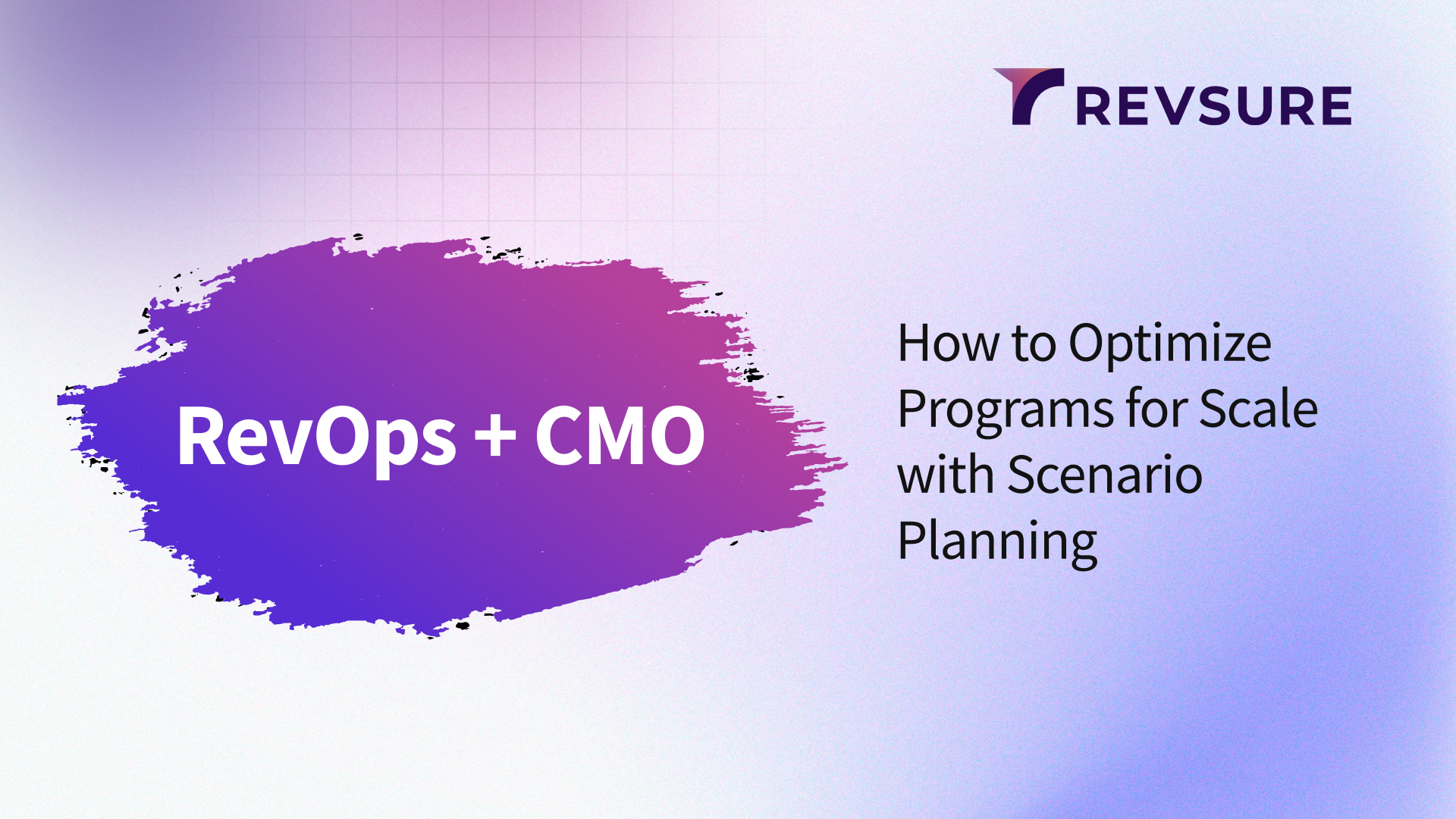
.jpg)







.jpg)

.jpg)



.jpg)